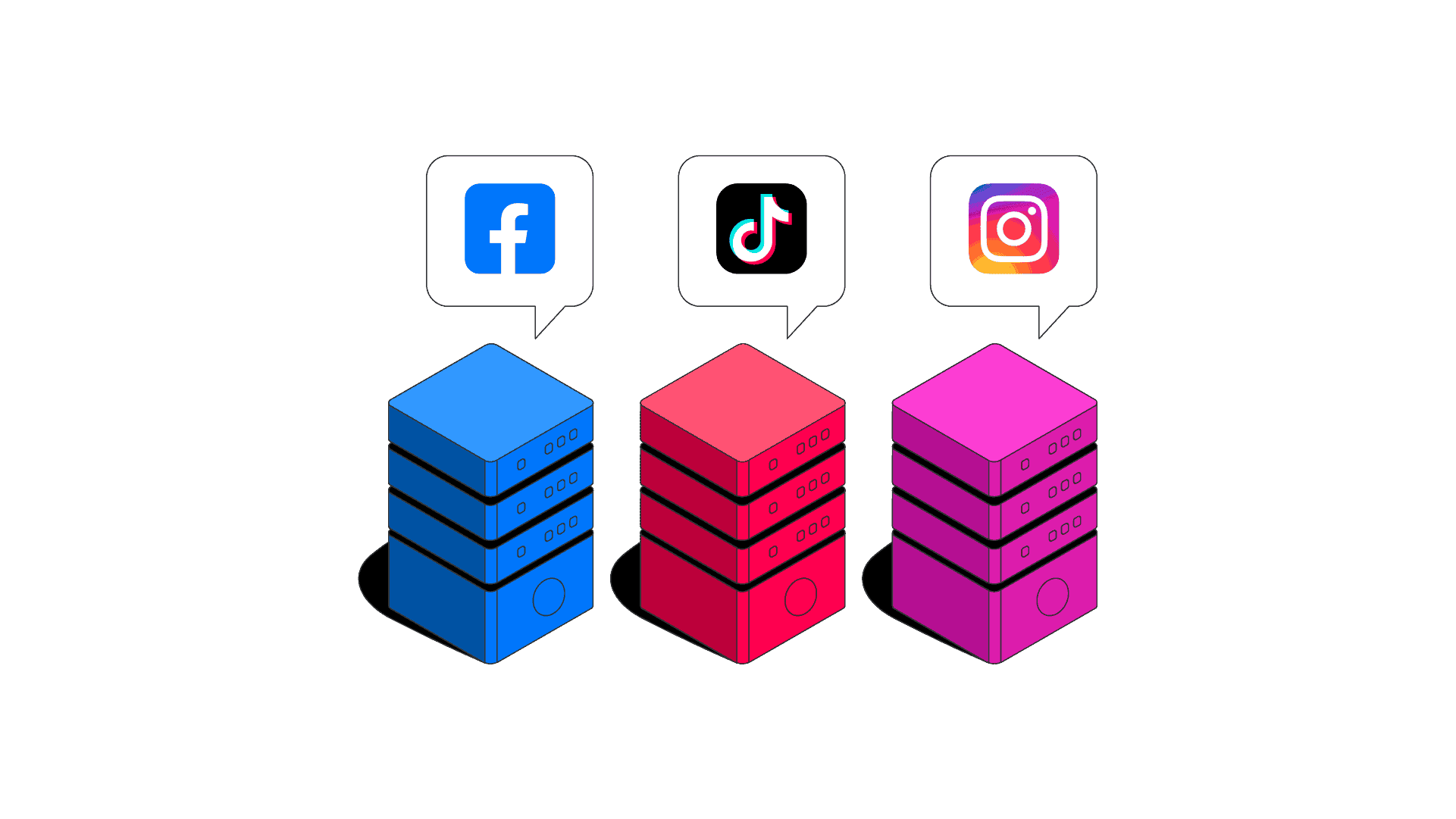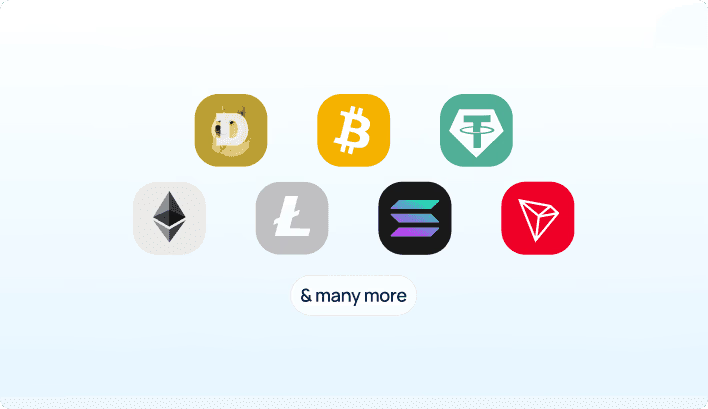Social media management often requires handling multiple accounts across different platforms. However, social networks employ sophisticated detection systems to identify and restrict multiple accounts operating from the same IP address. This comprehensive guide explores how ProxyVault's proxy solutions enable safe and efficient management of multiple social media accounts for agencies, brands, and marketers.
The Challenges of Multi-Account Social Media Management
Social media managers face several technical obstacles when handling multiple accounts:
- Platforms flagging or restricting multiple logins from the same IP
- Account suspensions due to suspicious login patterns
- Difficulty accessing region-restricted content or features
- Rate limiting affecting posting schedules and engagement
- Cross-contamination of account fingerprints leading to detection
These challenges are particularly acute for social media agencies, brands managing multiple regional accounts, and marketing teams handling corporate and sub-brand presences.
How Proxies Solve Social Media Management Challenges
Properly implemented proxy strategies address these issues by:
- Assigning unique IPs to different accounts to prevent cross-detection
- Maintaining consistent login locations for each account
- Enabling access to geo-restricted features and content
- Preventing IP-based rate limiting across multiple accounts
- Allowing safe concurrent access to multiple accounts
Choosing the Right Proxy Types for Social Media
Different social networks require specific proxy approaches:
| Platform | Recommended Proxy Type | Special Considerations |
|---|---|---|
| Residential (mobile preferred) | Highly sensitive to datacenter IPs; requires consistent login locations | |
| Residential | Cookie and browser fingerprint tracking; needs consistent IPs | |
| Mixed (Residential/Datacenter) | Moderate sensitivity; session-based detection | |
| Residential | Extremely sensitive to unusual login patterns | |
| Datacenter (Clean IPs) | Less restrictive but monitors automation patterns |
Setting Up a Secure Social Media Management Infrastructure
Step 1: Implement Account-Specific Proxies
Assign dedicated proxies to each social media account:
// Example: Setting up account-specific proxies
class SocialAccountManager {
constructor(apiKey) {
this.apiKey = apiKey;
this.accountProxies = new Map();
}
// Assign a dedicated proxy to a social account
async assignProxyToAccount(accountDetails) {
const { platform, username, region } = accountDetails;
// Request appropriate proxy type based on platform
const proxyType = this.getRecommendedProxyType(platform);
// Get a proxy from the user's region for natural access patterns
const proxyResponse = await fetch(
'https://api.proxyvault.com/v1/random/json?protocol=http&country=' + region + '&anonymity=elite',
{
headers: {
'Authorization': 'Bearer ' + this.apiKey
}
}
);
const proxyData = await proxyResponse.json();
const proxy = proxyData.data;
// Store the proxy assignment
this.accountProxies.set(username, {
proxy,
platform,
lastUsed: new Date(),
sessionCookies: null
});
return proxy;
}
// Get recommended proxy type based on platform
getRecommendedProxyType(platform) {
const recommendations = {
'instagram': 'residential',
'facebook': 'residential',
'twitter': 'residential',
'linkedin': 'residential',
'pinterest': 'datacenter',
// Add more platforms as needed
};
return recommendations[platform.toLowerCase()] || 'residential';
}
// Get the assigned proxy for an account
getProxyForAccount(username) {
return this.accountProxies.get(username);
}
}Step 2: Maintain Session Consistency
Preserve authentication state and browser fingerprints:
- Store and reuse cookies for each account
- Maintain consistent user agents per account
- Use the same proxy for all activities on a specific account
- Implement proper session handling and logout procedures
// Example: Maintaining session consistency
async function socialAccountLogin(accountManager, username, password) {
// Get the account's assigned proxy
const accountData = accountManager.getProxyForAccount(username);
if (!accountData) {
throw new Error('No proxy assigned to account: ' + username);
}
const { proxy } = accountData;
// Configure your HTTP client to use this proxy
// Implementation depends on your client library
console.log('Logging into ' + username + ' using proxy ' + proxy.ip + ':' + proxy.port);
// Perform login and store cookies
// const cookies = await performLogin(username, password, proxy);
// Update stored session data
accountData.sessionCookies = cookies;
accountData.lastUsed = new Date();
return cookies;
}Step 3: Implement Secure Account Rotation
When managing multiple accounts, implement secure rotation practices:
- Space out actions across different accounts
- Avoid parallel actions on multiple accounts from the same platform
- Implement natural timing patterns between actions
- Add randomization to posting and engagement schedules
Advanced Social Media Proxy Techniques
Geographic Targeting
For brands managing region-specific accounts, implement geo-targeted proxies:
- Use proxies from the target market for each regional account
- Post and engage during appropriate local hours
- Access region-restricted features and content
- View ads and promotions as local users would see them
// Example: Setting up geo-targeted social accounts
async function configureRegionalAccounts(accountManager, regionalAccounts) {
for (const account of regionalAccounts) {
const { username, region, platform } = account;
console.log('Setting up ' + platform + ' account ' + username + ' for ' + region + ' region');
// Assign a proxy from the target region
const proxy = await accountManager.assignProxyToAccount({
platform,
username,
region
});
console.log('Assigned ' + region + ' proxy: ' + proxy.ip + ':' + proxy.port);
}
}Account Isolation and Fingerprinting
Prevent cross-contamination between accounts with these techniques:
- Use different browser profiles for each account
- Assign unique device fingerprints to each account
- Implement proper cookie and cache isolation
- Avoid sharing login devices across accounts
Automating Social Media Management Safely
When incorporating automation tools with proxies, follow these best practices:
Scheduling and Publishing
- Space out posts across different accounts
- Implement varying delays between actions
- Use human-like interaction patterns
- Avoid identical content across multiple accounts
Engagement and Monitoring
For engagement tasks across multiple accounts:
- Randomize engagement timing patterns
- Vary the types of engagements (likes, comments, shares)
- Implement natural language variation in comments
- Monitor each account's health and engagement metrics
// Example: Safe engagement patterns across accounts
class EngagementManager {
constructor(accountManager) {
this.accountManager = accountManager;
this.engagementPatterns = {
light: { minDelay: 3000, maxDelay: 15000, maxDaily: 20 },
medium: { minDelay: 2000, maxDelay: 10000, maxDaily: 40 },
heavy: { minDelay: 1000, maxDelay: 7000, maxDaily: 80 }
};
}
async performEngagement(username, targets, engagementLevel = 'medium') {
const accountData = this.accountManager.getProxyForAccount(username);
if (!accountData) {
throw new Error('No proxy assigned to account: ' + username);
}
const { proxy, sessionCookies } = accountData;
const pattern = this.engagementPatterns[engagementLevel];
console.log('Performing ' + engagementLevel + ' engagement for ' + username);
for (const target of targets) {
// Use the account's assigned proxy for this engagement
// Implementation depends on your HTTP client
// Add a natural delay between engagements
const delay = pattern.minDelay + Math.random() * (pattern.maxDelay - pattern.minDelay);
await new Promise(r => setTimeout(r, delay));
}
}
}Scaling Your Social Media Management
As your social media presence grows, ProxyVault's Enterprise plan provides the resources needed to scale:
Leveraging Unlimited Connections
The Enterprise plan's unlimited connections enable:
- Managing hundreds of social accounts without IP conflicts
- Simultaneous monitoring of engagement across all accounts
- Real-time response to comments and messages
- Comprehensive analytics collection
Enterprise-Scale Account Management
For agencies and large brands, implement a comprehensive management system:
- Centralized proxy and account management
- Automated proxy rotation and session handling
- Account health monitoring and alert systems
- Geographic proxy distribution for global brands
Ensuring Account Security and Compliance
While using proxies for account management, maintain security best practices:
Security Considerations
- Implement strong, unique passwords for each account
- Enable two-factor authentication where available
- Monitor for suspicious login attempts
- Regularly audit account access and permissions
Platform Compliance
Use proxies responsibly within platform guidelines:
- Understand each platform's terms regarding multiple accounts
- Maintain authentic, quality content across accounts
- Avoid spammy or automated engagement patterns
- Respect rate limits even with proxy protection
Case Study: Social Media Agency Implementation
A digital marketing agency managing 120+ social media accounts implemented ProxyVault's proxy infrastructure with these results:
- 90% reduction in account restrictions and suspicious login flags
- Successful management of regional accounts across 15 countries
- Streamlined workflow allowing each manager to handle 3x more accounts
- Improved engagement rates through proper geo-targeting
Their approach included:
- Assigning dedicated residential proxies to high-value accounts
- Implementing country-specific proxies for regional brand accounts
- Creating a secure browser profile system for account isolation
- Developing natural engagement patterns for each account type
Conclusion
Effective multi-account social media management requires a sophisticated proxy strategy that maintains account security while enabling efficient workflows. ProxyVault's comprehensive proxy solutions—particularly the Enterprise plan with unlimited connections and bandwidth—provide the infrastructure needed for agencies and brands to manage diverse social media presences without triggering security systems or facing account restrictions.
By implementing the best practices outlined in this guide, social media managers can scale their operations, maintain account health, and execute sophisticated cross-platform strategies without the technical limitations typically associated with managing multiple accounts.